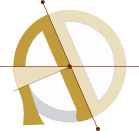What is RSS?
RSS is a way of following websites.
RSS is short for Really Simple Syndication, or Rich Site Summary.
“RSS feeds” let you subscribe to blogs, news websites, and more, and get all their new posts — without giving them your email address and cluttering your inbox.
Here is an example. The blog you are reading right now has an RSS feed: https://autodidacts.io/rss/.
If you go to that URL, you will see a lot of gobbledygook. That’s what an RSS feed is. It is gobbledygook text that describes (in a very particular way) what new things have been posted on a site lately.
For an RSS feed to be useful, you need an RSS feed reader (sometimes also called a news aggregator). Feed readers can be applications that run on your computer, or web applications that you visit in your browser.
You could pick one from this list of options.
Once you have one, and have subscribed to some feeds, it might look like this:

Why is RSS nifty?
-
RSS feeds generally don’t have much advertisements, tracking, and other bloat.
-
If you follow a site or person on social media, the social media company will show you some but not all of the things they post, at the capricious whim of the social media company’s algorithms. If you follow a person or site with RSS, you will see all their posts.
-
New posts come to you. You don’t have to go check a website to see if they have posted anything new, over and over again, only to discover that they haven’t. When they finally do, the new post will appear in your RSS reader within moments.
-
RSS lets you skim the headlines, or read whole articles right in your feed reader, or click and read the articles on the actual website. (Note: some publishers only let you read an excerpt of the article in your RSS reader.)
-
RSS lets you follow lots of people and sites without getting overwhelmed, because it lets you organize the sites you follow with folders and tags, subscribe to specific sections of a website (i.e, autodidacts.io/tag/tech/rss/) and automatically filter out stuff that doesn’t interest you — all while leaving you in control of what you see and don’t see.
-
RSS isn’t owned by anyone. It’s an open standard. Nobody can just decide to shut it down. It has existed for 23 years, and it’s not going anywhere soon.
How do I find the RSS feed for a website?
Often, there’s a little icon like this, that says “RSS” next to it:
![]()
(You’ll notice one of those in the menu of this website, if you look closely.)
Some sites have a feed, but don’t tell you about it. The good news is that the feed can often be guessed. If the website was “example.com”, these are the most likely places to find its feed:
- example.com/rss
- example.com/feed
- example.com/rss.xml
- example.com/rss2.xml
- example.com/feed.xml
- example.com/atom
- example.com/atom.xml
Note: to make things more confusing, some sites provide their feed in a different format, called an “Atom feed”. RSS feeds and Atom feeds are very very similar, and most feed readers support both. The only people who care about the difference are the programmers who make the feed readers and blogging platforms.
Why is this article confusing?
Probably because the person writing it just isn’t very smart. But maybe the person writing it will sound smarter when he replies to your email asking him to explain the particularly muddled parts of his article.